Natalia Borbon & Steven Holt
We are surrounded by an abundance of tools, making it increasingly difficult to track where our data resides. With the widespread adoption of Business Intelligence (BI) tools, which are now accessible even to non-technical users, there is a growing need for centralized data management.
Organizations must have clarity on where their data is stored, who can access it, and how to ensure the right data is used to create accurate reports or dashboards. For BI users, this often means the overwhelming task of identifying the correct data, building optimized models, and managing proper permissions. This is where Microsoft Fabric’s OneLake becomes essential.
By providing a unified, centralized source of truth, OneLake empowers organizations to harness the full potential of their data and streamline their reporting processes.
What is Microsoft Fabric?
Microsoft Fabric is designed to unify data sources, management, and analytics within a single platform. It provides a comprehensive suite of tools and services for managing data, transforming it, and building analytics solutions. The main goal of Microsoft Fabric is to simplify the management of the entire data lifecycle.
Today, we’ll explore two key tools offered by Microsoft Fabric that can help you maximize the benefits of centralizing your data for analytics.
OneLake
 It could be said that OneLake is the core tool of Microsoft Fabric, which is a centralized data lake for storing data that can handle both structure and unstructured data, making it suitable for diverse range of use cases, from business intelligence to machine learning.
It could be said that OneLake is the core tool of Microsoft Fabric, which is a centralized data lake for storing data that can handle both structure and unstructured data, making it suitable for diverse range of use cases, from business intelligence to machine learning.
If your organization uses a Microsoft Fabric tenant, it comes with a single OneLake. Each customer tenant is limited to one OneLake, and there is no option to have more than one. This design ensures that all data related to the organization’s tenant is centralized in OneLake, providing a unified platform for everyone within the organization to work from.
Since there is only one OneLake per tenant, it has a single administrator, the tenant admin. To prevent this admin from becoming a bottleneck and restricting other parts of the organization from contributing, OneLake Workspaces can be created for specific teams or purposes (e.g., sales, finance, inventory, etc.). This allows different teams to manage their own workspace(s) and collaborate effectively without relying solely on the tenant admin.

OneLake provides a powerful and flexible solution for managing the entire data lifecycle, from raw data storage -to- analytics-ready insights. It allows organizations to store vast amounts of raw data, which can then be transformed at various stages using the comprehensive suite of tools within Microsoft Fabric, including dataflows, notebooks, pipelines, and more. These tools enable seamless data transformation, cleaning, and enrichment, making it ideal for data preparation, data science workflows, and advanced analytics.
By leveraging OneLake, businesses can efficiently process and transform data, from simple aggregations to complex machine learning models. Whether it's preparing data for business intelligence, conducting exploratory data analysis, or applying predictive analytics, OneLake supports a wide range of use cases. This flexibility ensures that users - from data scientists to business analysts - can access the right data at the right time, empowering them to make data-driven decisions and derive actionable insights with ease.
Semantic Model
Semantic models serve as a business-friendly layer, transforming complex datasets into easily understandable and usable information. By defining key business terms, metrics, and calculations in a way that aligns with how users think and speak about their business, semantic models simplify data interaction for non-technical users. Instead of working with complex database tables and raw values, users can access data through familiar terms and predefined metrics that reflect real-world business concepts.

For example, instead of dealing with raw transaction records or technical data, users can interact with metrics like "Total Revenue," "Customer Lifetime Value," or "Product Sales by Region." This makes it easier for business users, such as marketers, sales teams, or executives, to query and analyze data without needing to understand the underlying database structure or write complex formulas.
Furthermore, semantic models ensure consistency across the organization by providing a single source of truth. This reduces the risk of misinterpretation, as everyone within the organization is working with the same definitions and calculations. Whether building reports, dashboards, or conducting ad-hoc analysis, users can be confident that the metrics they’re using are accurate and aligned with business objectives.
Overall, semantic models bridge the gap between technical data and business insight, making data more accessible, intuitive, and actionable for users at all levels of the organization.
Basically, the semantic model is the layer that is created to present the data to the users. Within a workspace, there can be multiple semantic models, each tailored to a specific audience. These models define the metrics and measures that help users better understand the data, without the need to create their own calculations. This simplifies the process for both data analysts and end users, ensuring that visualizations are built with accurate data and reducing the risk of misinterpretation due to a lack of familiarity with data modeling.
Key benefits:
- Consistency across reporting (single source of truth).
- Easier data exploration for non-technical users.
- Improved performance in data models and reporting.
-1.png?width=516&height=434&name=image%20(4)-1.png)
These semantic models can be used as a live connection in Power BI Service or Desktop. This means that every time the semantic model is updated, the reports will automatically reflect those updates without needing to refresh the data. Additionally, this approach allows you to access the latest measures, columns, and groups created in the semantic model.
Ready to take your analytics to the next level?
Explore how semantic models on Microsoft Fabric can transform your data strategy, unlocking seamless, real-time insights across your organization. Dive deeper into the power of live connections, simplified reporting, and the latest data updates without the hassle of frequent manual refreshes. Leverage the full potential of your data today and elevate your business intelligence with Microsoft Fabric.
About the Authors

Natalia Borbon is a software developer who is very passionate about data. She began her journey in development in 2011 and has since been involved in various projects across diverse industries. Working closely with business stakeholders, she understands the importance of data and is always pursuing ways to enhance its use to add extra value to businesses.

Steven Holt is a dedicated and experienced data strategy and digital innovation leader with over 12 years in the industry, delivering high-quality Enterprise Data Warehouse and Business Intelligence solutions. Adept at leading cross-functional teams and implementing digital transformation initiatives, Steven is passionate about improving customer and employee experience through data-driven decision-making and agile methodologies.
With a strong background in data strategy, analytics, and governance, Steven is a strategic solution builder who excels at collaborating with business stakeholders to align technology with business objectives.


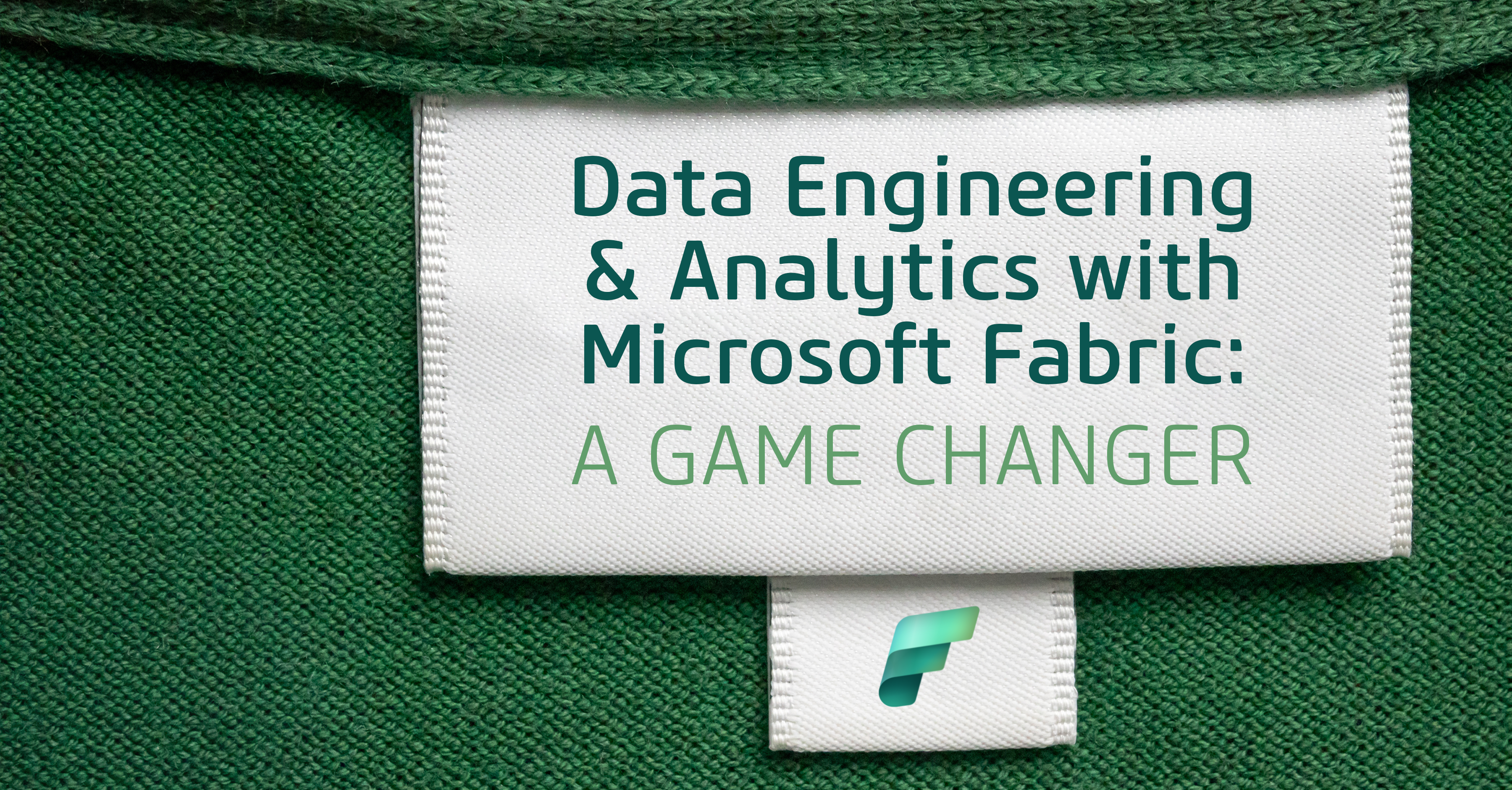
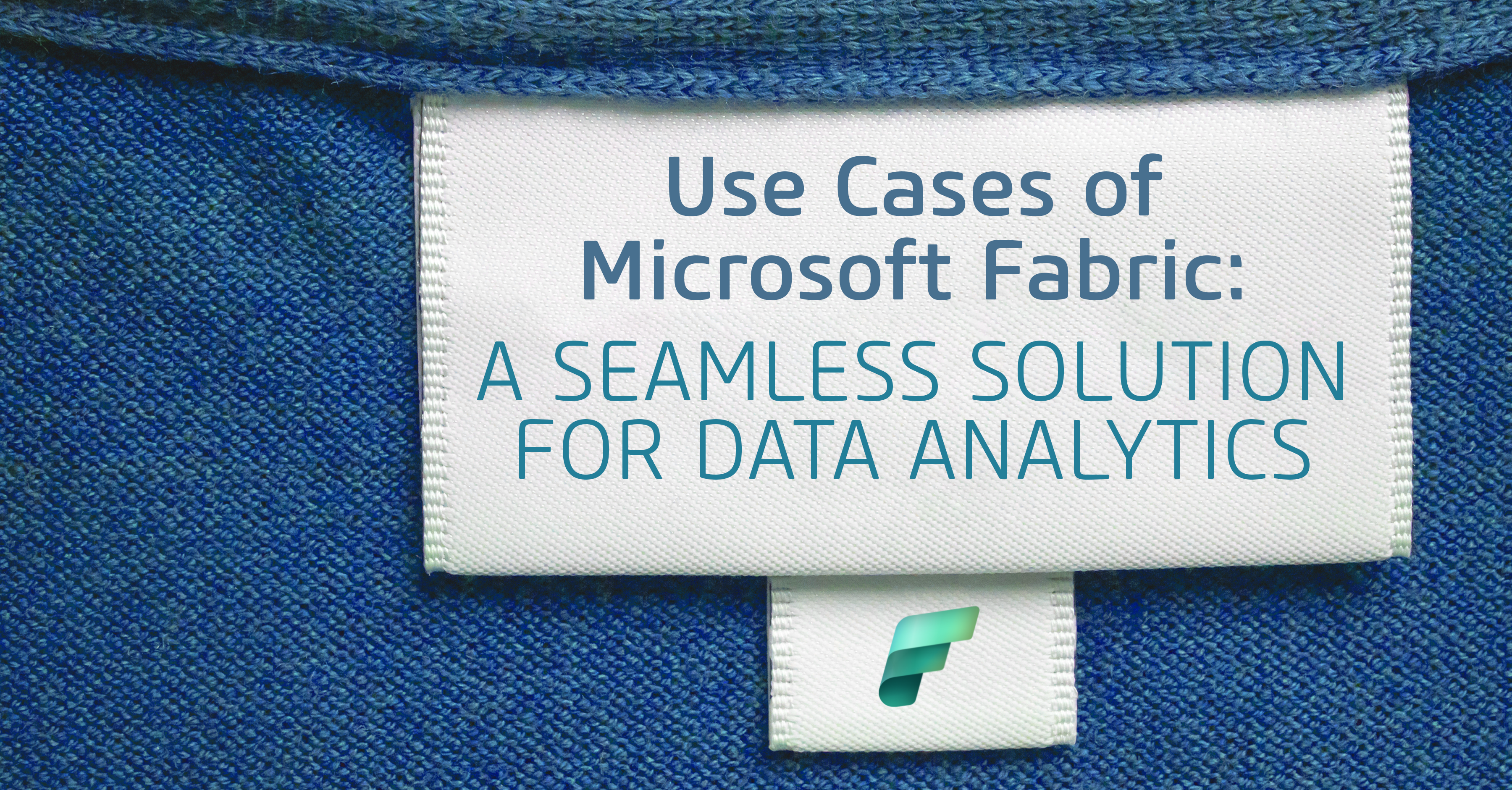

Submit a Comment