Salesforce Practice Team
Recently I read an article that suggested that 66% of a sales rep’s time is spent on things other than selling (and no, the remaining 44% isn’t spent on the golf course!). The article goes on to identify a list of activities that consume most sales rep’s time, and keep them away from actually talking to customers and selling. Tasks like: research, planning, analyzing, gaining approvals, quoting, following up, and processing paperwork. It will come as no surprise, that in some organizations, those with older technology and outdated tools (e.g, spreadsheets and PDFs to house important data like pricing and product data) that number will be even higher than 66%.
As companies grow, the time spent actually selling is even further reduced as sales teams are often stretched to do more with the same amount of time. Processes break. Errors occur. Outdated (or incorrect) prices make their way into quotes and deals are lost.
A common first place to start is by making sure your sales team understands their priority, then enabling them with training and incentives to help them focus and be more efficient. The next step is often to make sure you’ve supported the sales process with the right tools.
I wanted to dig into a few of the most common benefits we see from clients when they implement (and optimize) a CPQ. If you’re already using a CPQ to streamline your sales process, or if you’re considering implementing one, these features are often overlooked and can help your sales team be even more effective. We do a lot of work with Salesforce, so I’m going to be using Salesforce CPQ as an example.
1. Guided Selling & Upselling
Your sales team is swamped and doing their best to get quotes out and keep up with customer demand. They’re reacting to requests rather than looking for opportunities to upsell. A great hidden feature within CPQ is guided selling.
CPQ allows the business to keep users on the right track. Implementing guided selling helps train the users by walking them through the process. This will shorten the sales cycle by preventing the user from potentially mix and matching incompatible items, offering discounts that are ineligible or other errors by taking the user directly to a complete and valid quote. The rules and guidance provided can be based on any number of factors such as account type, customer size, products already purchased, products selected, etc. We can also suggest products and services to the user that are complimentary to those in the quote or already on the account increasing the deal value as well as providing more value to the customer.
2. Quote Templates
We’ve seen it all. Quotes generated on Excel spreadsheets, PPT slides, Word docs, napkins, etc. Every sales person has their own go-to template that works for them but its created chaos and is diluting your brand. If only everyone had a dynamic, easy-to-use template that could be used by everyone. The mythical universal quote template is another often overlooked feature within Salesforce CPQ.
The benefits to having a universal template for everyone and everything ensures a professional brand regardless of who is generating the quote. Plus, it’s done automatically so your sales team can focus on selling, not on branding.
The quote templates can be designed for any stage of the quote as well as secondary uses such as Terms & Conditions or informational promos based on selections. All templates are dynamically generated so you can include or remove sections as required to give the quote a clean, customized look. The users will no longer have to create and edit their own quote to the customer, quickly churning out a new or updated standardized quote with the click of a button, greatly reducing the sales cycle getting from Quote to Cash much faster.
3. Deal Analysis
You can’t manage what you can’t measure. The monthly reports from your finance team are great, but having real-time data at your fingertips lets you make real-time decisions.
A feature that is often overlooked is the ability to analyze deals to gauge their sell-ability and profitability. CPQ allows you to look at costs vs the sales price to determine which products and deals have the highest margins and are making you the most money. You can also look at which products are selling most often and with which other products are they likely to be paired with.
This analysis can lead to changing or removing non-profitable products, bundling products together to gain greater traction with customers or tweaking of your price books and rules to increase sales and ensure maximum revenue. Over time this will increase productivity and revenue by not offering products customers don’t want and ensuring the highest margin possible on those they do. And the best part is, you don’t need to do any coding to get what you want, just a few clicks.
The proof is in the pudding.
Online recently implemented Salesforce CPQ for a top tier mechanical device control supplier who needed to optimize their Salesforce instance to keep up with ever-changing needs of the business. Prior to using Salesforce CPQ, it could take upwards of an hour or more to produce a single quote. Sales members would rely on a variety of Excel spreadsheets to find product data, pricing, and shipping information.
With the implementation and configuration of their new Salesforce environment, sales members are now able to produce a quote within minutes.
Imagine how many more opportunities your sales team could uncover if they were given that much time back in their days.
We have a team of Salesforce experts with over 50 Salesforce certifications that would be happy to show you a demo to see how CPQ could help your business.



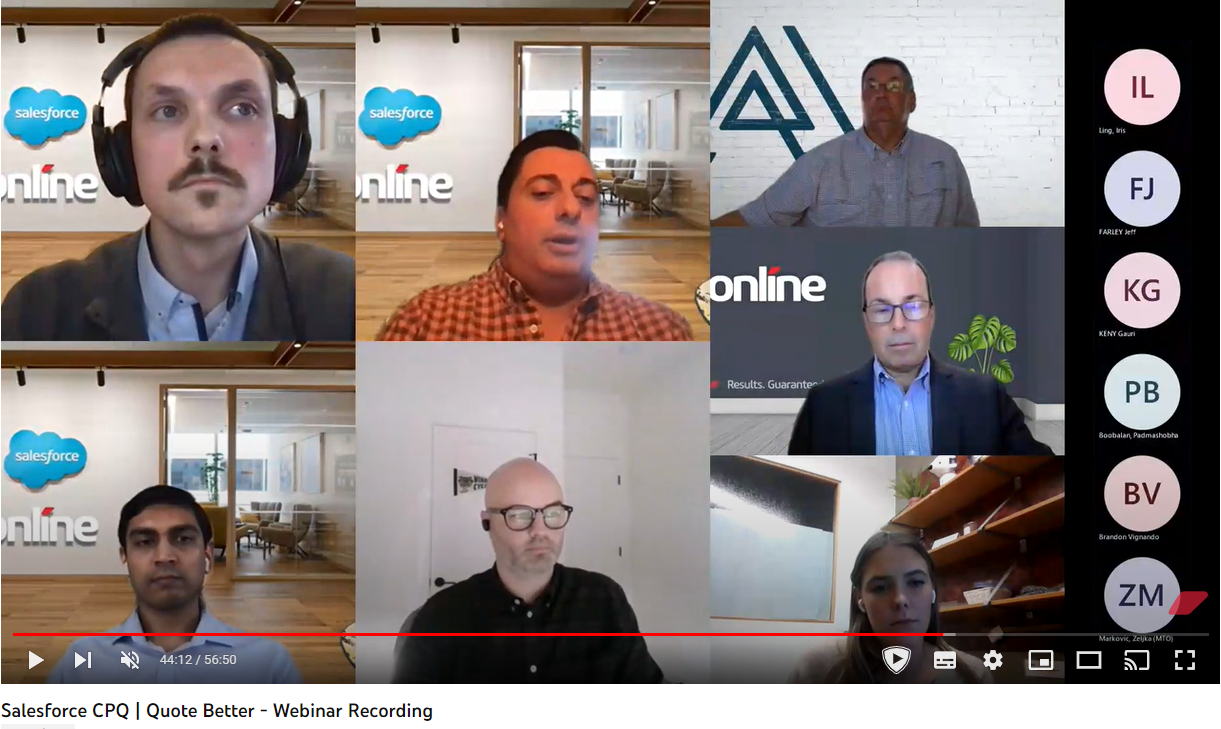
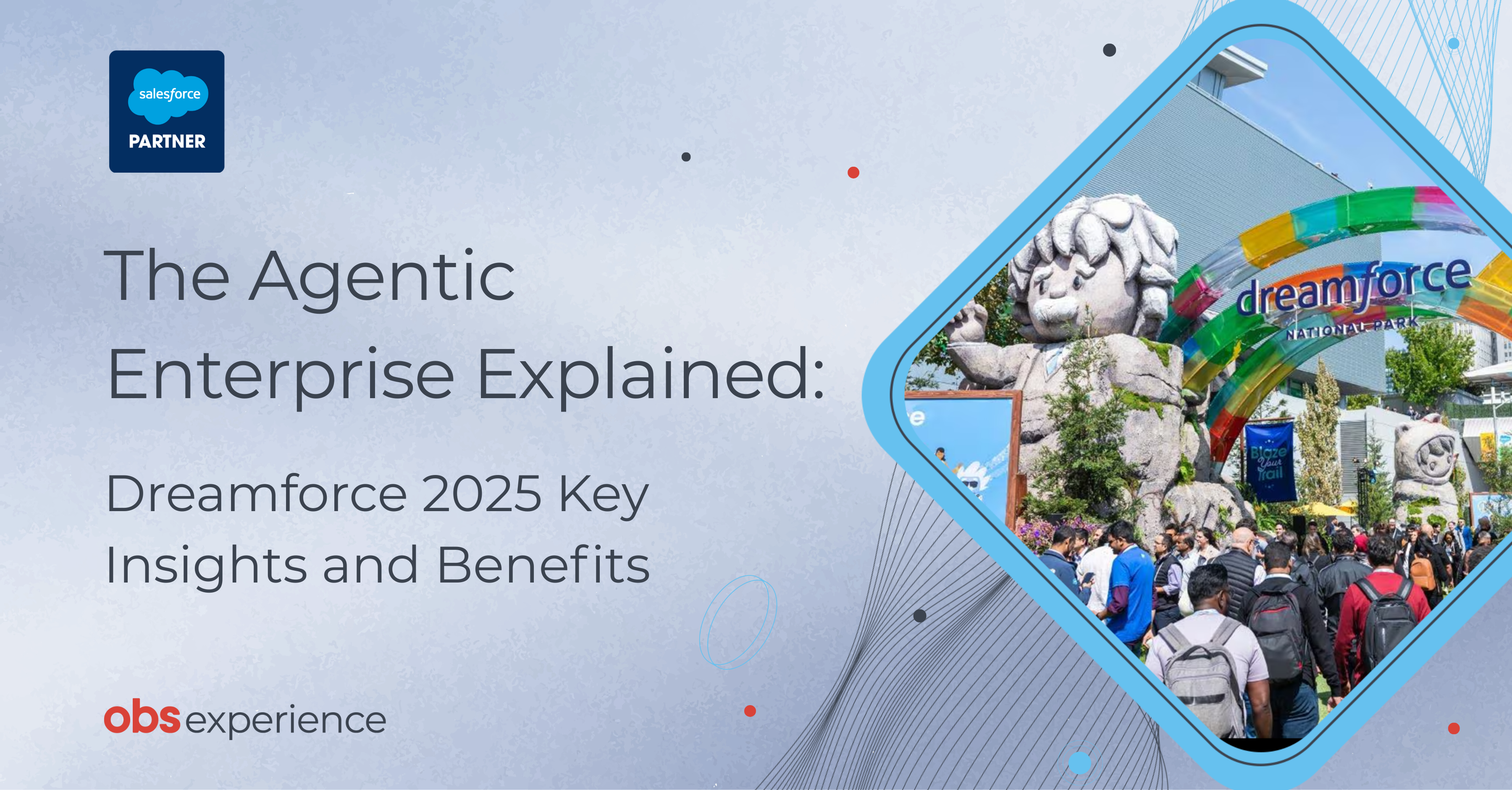
Submit a Comment